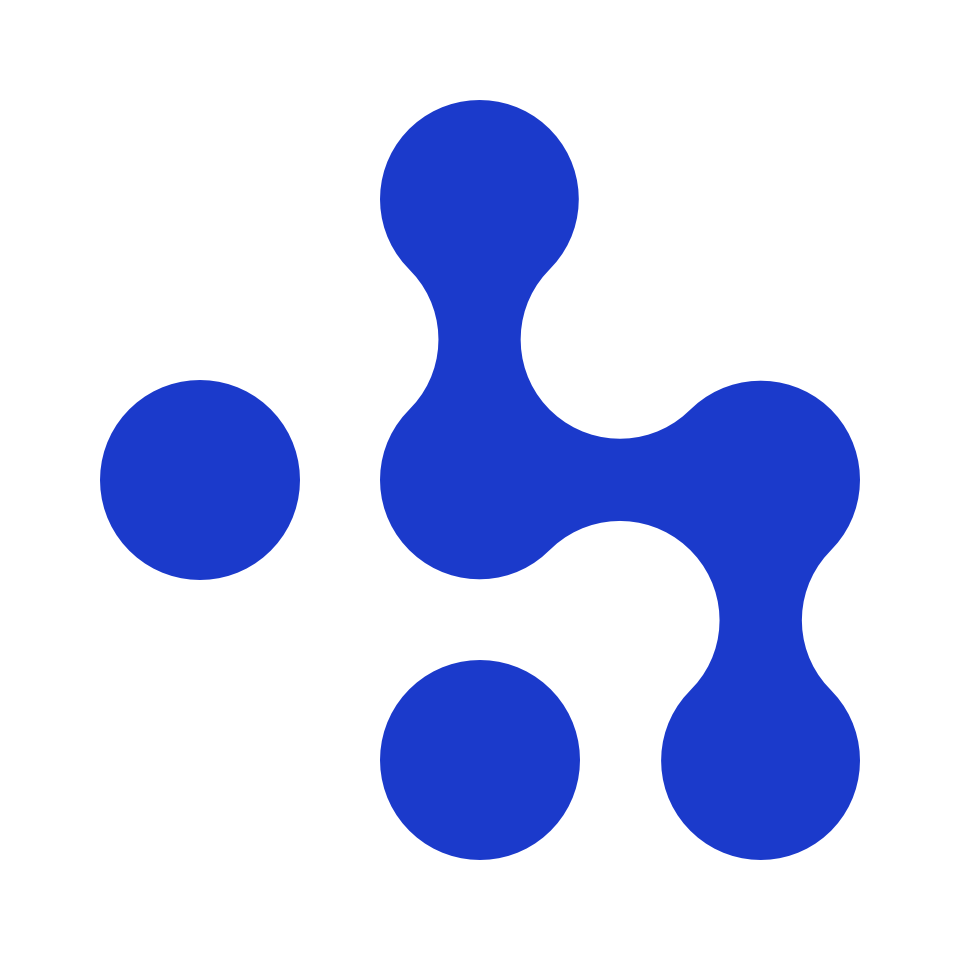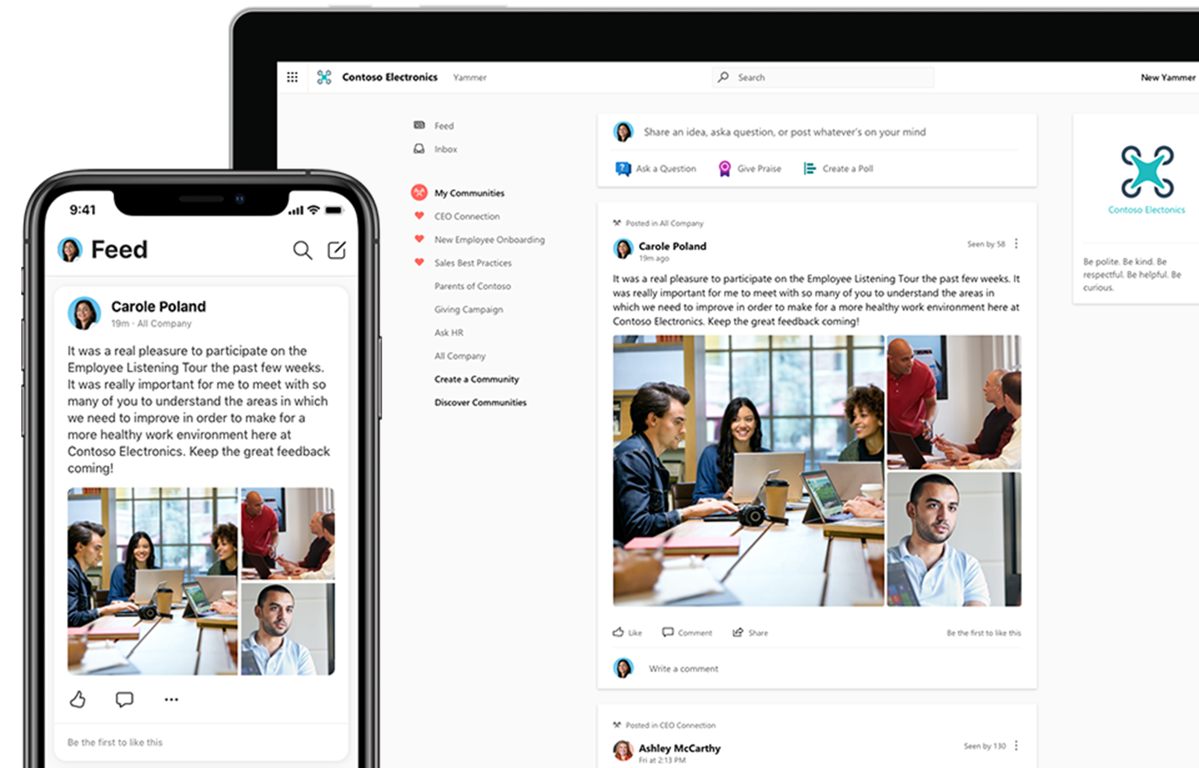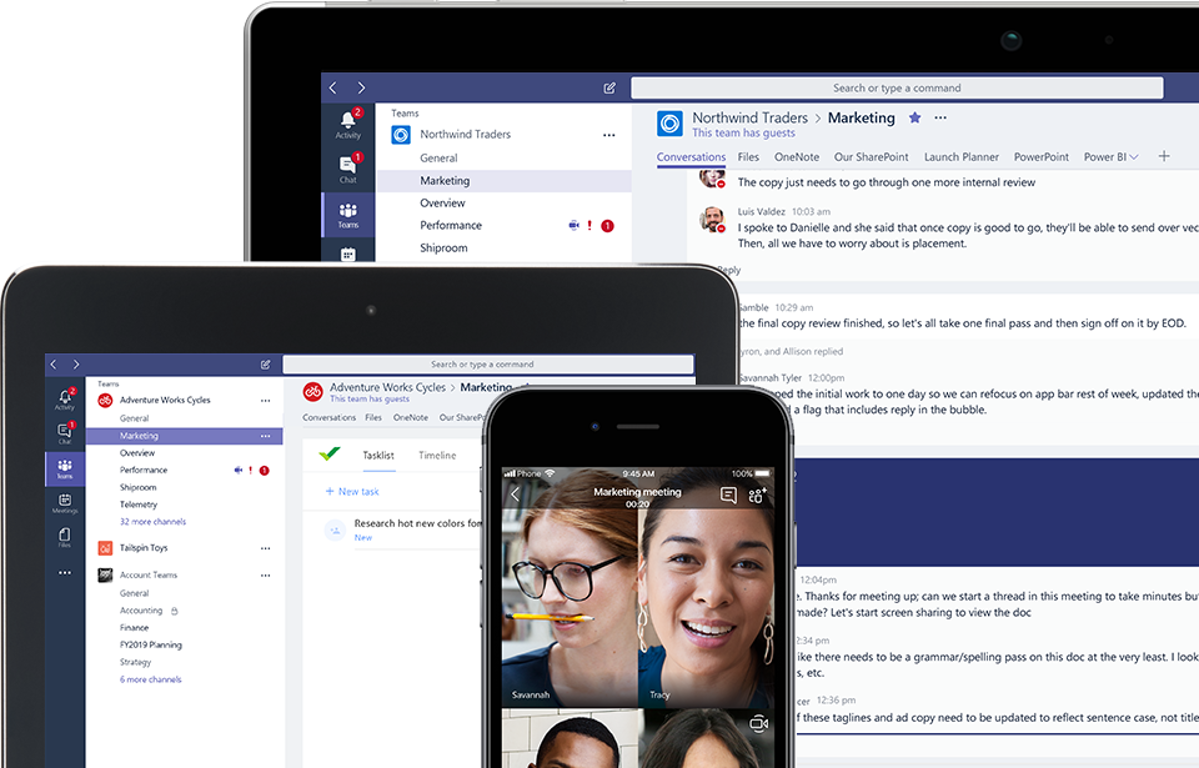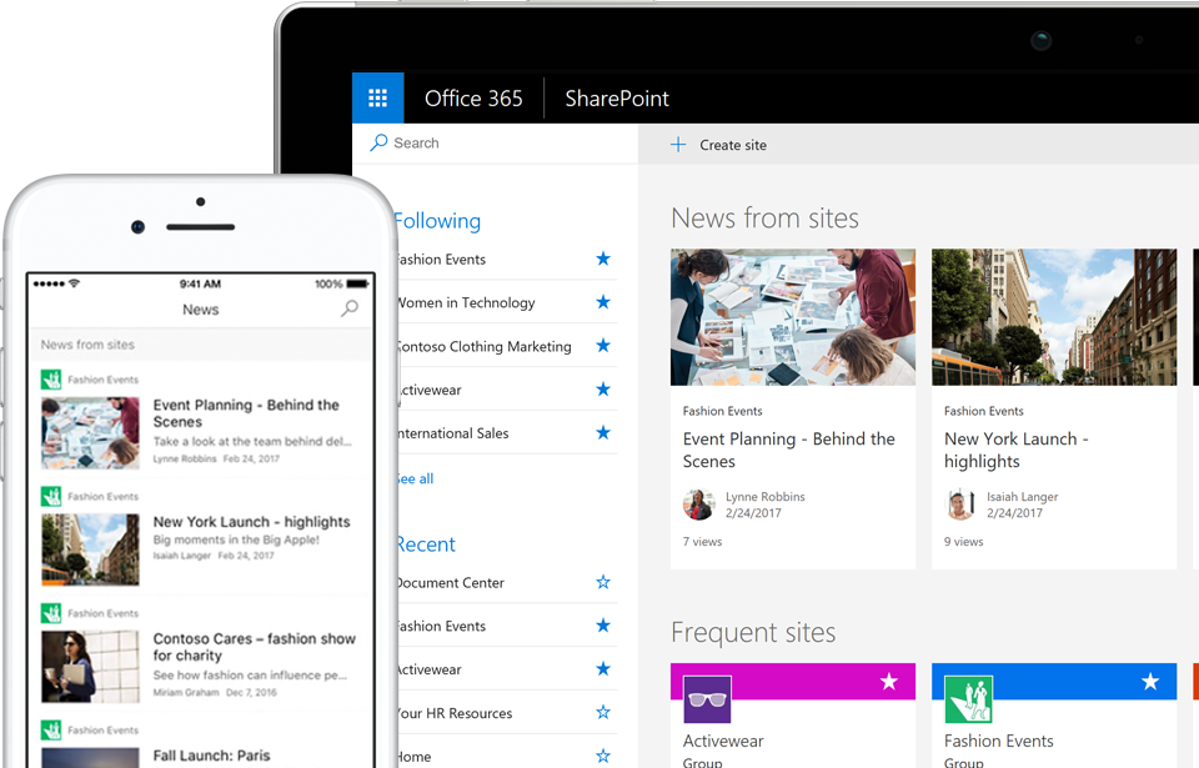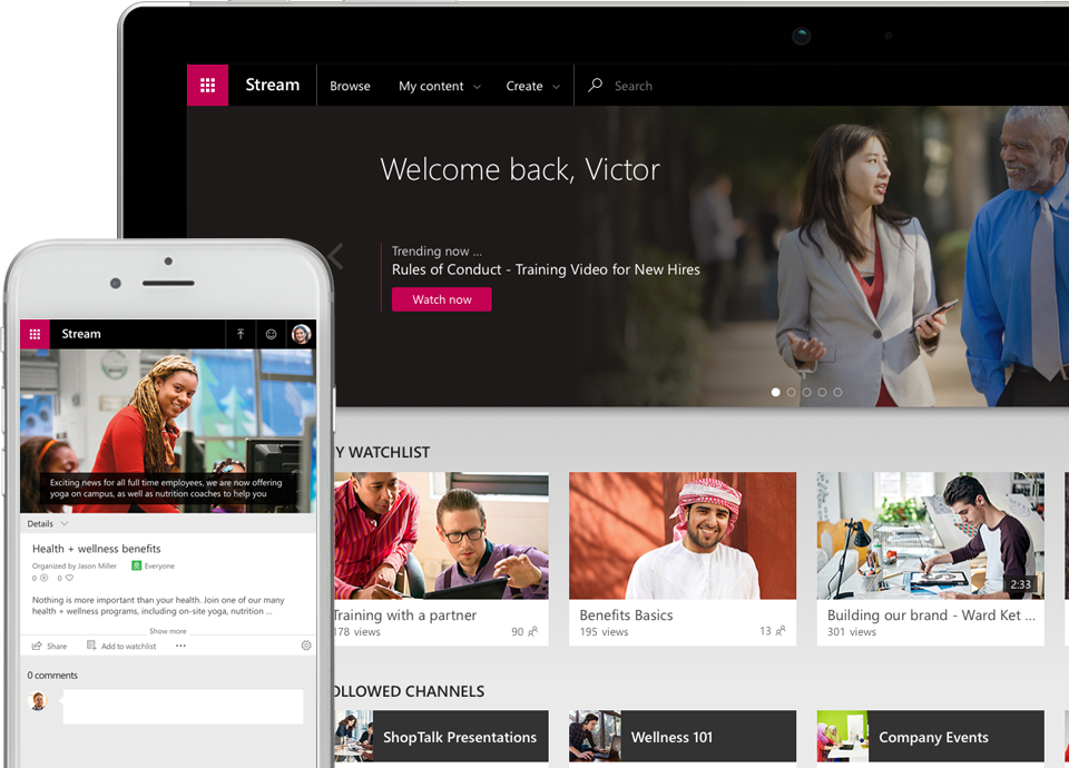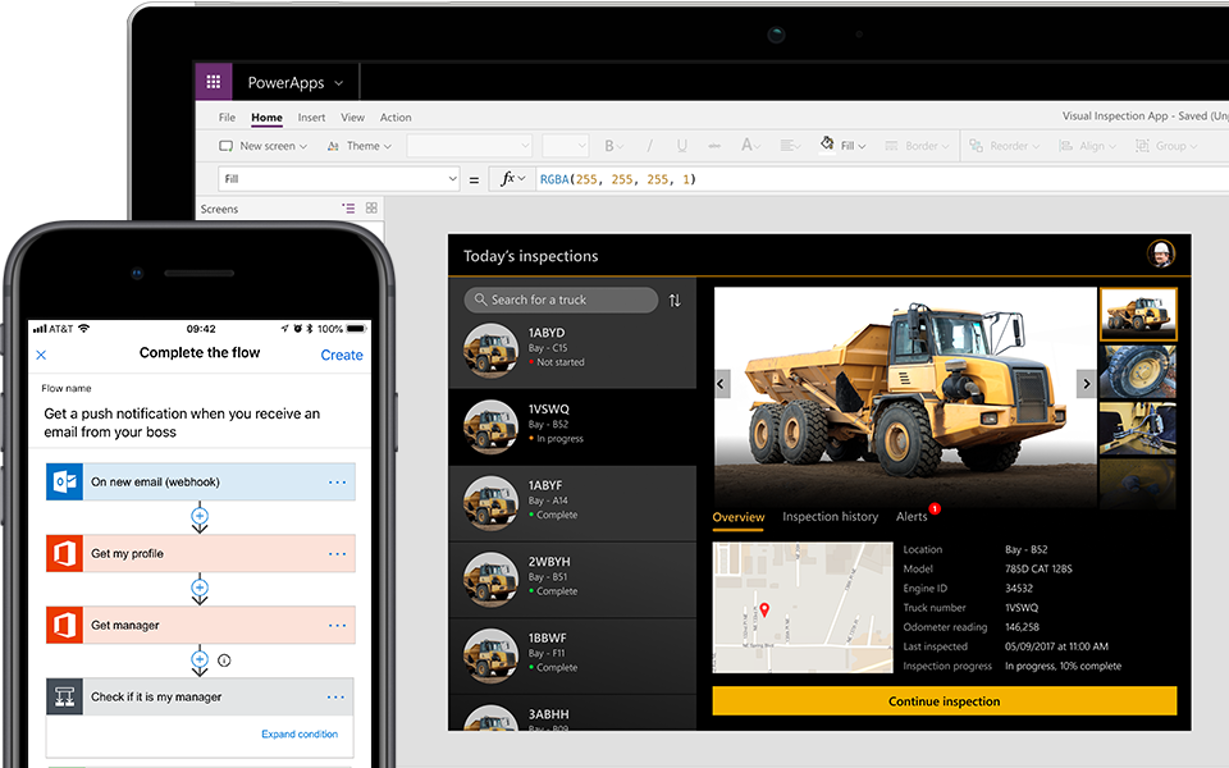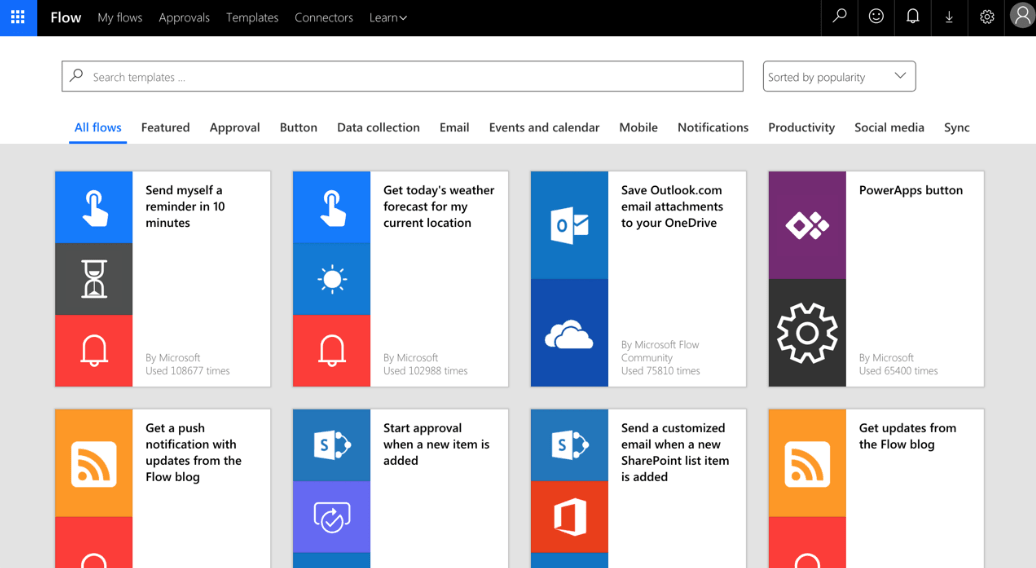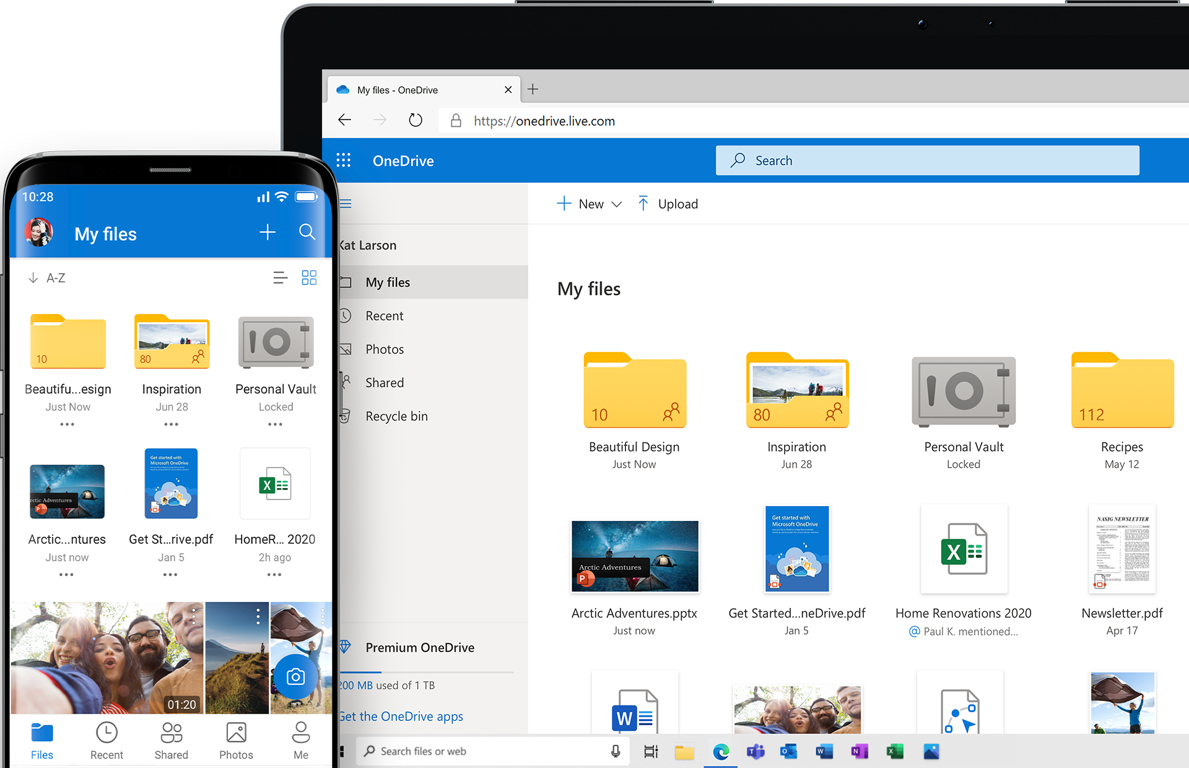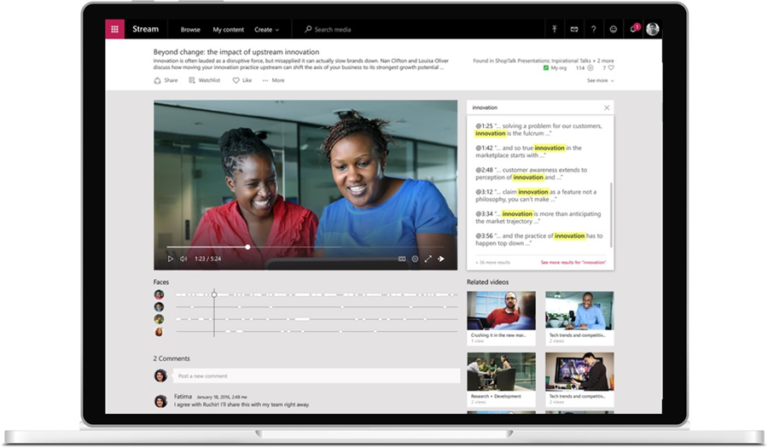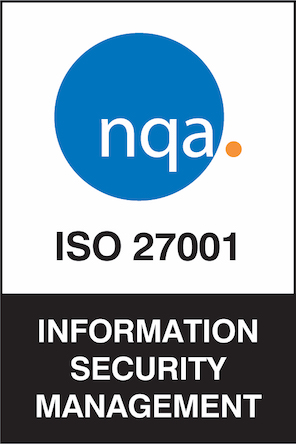Microsoft’s Office 365 suite of enterprise software is very popular in workplaces across the globe. Many are already be familiar with the most basic and most essential. Applications like Word, Excel, and PowerPoint are staples of any workplace. There are many more applications, however, that are just as potent and powerful—with use cases across many aspects of the modern workflow.
Office 365 at a Glance
One of the best things about Office 365 is that a lot of the software is available under standard licenses. This lets users explore and experiment ahead of committing time and resources to fully embracing tools and associated ways of working. Exploration is a great way to test the waters and is recommended as you might uncover a particular bit of functionality that helps when it comes to communication, collaboration, and integration. Here is all you need to know about the very best Office 365 products out there.
Yammer
Yammer is social media for companies and their employees – also known as an Enterprise Social Network (ESN). Built around communities, its layout mimics the usability features of social media platforms we use outside the workplace, and users are free to share anything from short messages, rich media content and more. While predominantly for employees within a company, Yammer also allows you to open up select parts of your ESN to select partners, customers, and other stakeholders. It also comes with its own built-in messaging platform for wider conversations.
By leveraging a phenomenon that’s already popular globally, Yammer offers opportunities for increased collaboration across your entire company base. 2020 has seen a new version released with additional exciting features, making it the perfect platform for letting communications spread beyond just the team level. Many companies have used the platform to communicate both company-wide and to groups of employees by using the improved broadcast functionality. Yammer also benefits from built-in surveying and feedback tools, making it a strong pick in every companies communication arsenal.
Teams
If you’ve ever used Skype, Microsoft Teams operates in pretty much the same vein. You have your video call and conferencing capabilities that are supported by chat functionality and the ability to create as many unique chat groups as necessary to your needs. You also have the ability to tag people as needed, as well as share screens quickly should it be required. Where Teams differs from Skype – and even the enterprise version Skype for Business – is in the depth of its enterprise functionality.
For one thing, you can easily add in certain external applications into a Teams chat as needed. You can add YouTube or Stream (see below) to make it easy to search for relevant video content to share. It’s much easier to schedule meetings within Teams as you can do this from a chat, a group, or even any number of scheduling applications that can be integrated within Teams. Lastly, there’s seamless integration with all other enterprise applications that makes it easier to share files—via SharePoint, for instance.
SharePoint
Many people find SharePoint a little bit confusing. After all, it’s billed as an enterprise intranet and functions as such with the ability to create an employee-facing page for news and updates. At its core, however, SharePoint is a collaborative file-sharing platform. If you’re familiar with Google Drive, it’s the enterprise equivalent where employees and teams can share all manner of files and content with each other. These can be easily organized into folders and are protected by a range of security options that can limit access as well as meet security policies.
There are many useful applications of SharePoint that go beyond just file aggregation and sharing. For example, content can be prepared, laid out, and scheduled to be published on your websites. Search functionality is also beefed up to make it easier for employees to search for anything they need based off a more comprehensive list of parameters. Lastly, SharePoint allows for simplification of data presentation by adjusting what is presented based on your employees’ job roles or needs.
Power BI
The chances are that companies that owe their success to the successful aggregation, analysis, and application of data benefit greatly from the use of Power BI. This cloud-based business intelligence tool lets companies consolidate data from multiple sources into singular, organized sets. These data sets can then be utilized for visualization and analysis. The subsequent output—be it reports, dashboards, and apps can then be easily shared within an organization for utilization in business decisions.
The range of visualizations offered by Power BI covers many different use cases—allowing relevant data to be communicated in the simplest, most understandable means available. Just as wide-spanning are the data sources that Power BI can draw from which ranges from simple text/CSV files and Excel sheets all the way up to SQL servers, MySQL databases, and beyond. You also have a range of options to present your data—from vibrant dashboards to printable/shareable reports.
Stream
Viewers retain 95% of a message when they watch it in a video compared to 10% when reading it in text, which may explain why Microsoft Stream is such a popular part of Office 365. Microsoft Stream allows you to leverage all the advantages of video for the benefit of your employees. Users can share recordings of company broadcasts, training sessions, recordings of meetings, presentations, and other video content with one another or with the company as a whole. Like YouTube, comments allow for reaction and the platform makes it easy to refer to specific time points within a video for highlighting and discussion. Autogenerated captions are also another popular feature with English, Chinese, French, German, Italian, Japanese, Portuguese, and Spanish languages available.
Security is one of the biggest appeals of the platform. You can restrict access to videos as the situation warrants, making it appealing should you need to share sensitive video content with specific audiences. Equally advantageous are how the content can be organized, with it being easy to create channels and groups as needed. With full integration with other 365 applications, it’s just as easy to share video content with your employees and their departments and teams via other Office 365 tools including Yammer, Teams and even PowerPoint.
PowerApps
The basic premise behind PowerApps is allowing teams within companies to create functional, usable apps in the shortest span of time available. Power company TransAlta, for example, used the platform to build an internal resource planning app to be used by their teams for internal decision making. Its main appeal lies in its ease-of-use. Even those without backgrounds in coding and IT can use the relatively simple interface to push out a functioning app in a short timeframe.
That being said, PowerApps opens itself up to further refinement and development by developers to improve and enhance its functionality. As with all Microsoft applications, PowerApps can easily integrate with other Office 365 products to expand their utility and function—it can even connect to popular applications beyond the 365 Suite like Gmail, Wunderlist, Slack, Drive, and many others. For companies that want to utilize the mobility of apps for their day-to-day without being straddled by long development times, it’s the perfect solution.
Flow
Automation, as it relates to business process management, is gaining a lot of traction within workplaces as they become busier and busier. Flow is another cloud-based platform that lets you automate workflows within your business to save you time and effort. For example, you can use it to automate data collection and its organization from your feedback channels. The only thing you need to do is to activate the Flow and collect the end results after.
The strength of the platform lies in its built-in templates that cover most use cases you can think of from saving email attachments into a specific folder in SharePoint to triggering text notifications on your smartphone when emails from specific people come in. With integrations to a wide range of popular applications inside and outside of Microsoft’s suite of enterprise products, the possibilities are endless. This allows you to automate tasks that might otherwise be monotonous and repetitive.
OneDrive for Business
Microsoft OneDrive is the company’s cloud storage platform. It’s the equivalent of Google Drive and functions in essentially the same manner with a similarly simple drag-and-drop interface, sharing capabilities, and organization options. It can be easily integrated on any desktop to act essentially like the My Documents folder. Word, Excel, and PowerPoint all have OneDrive integration built-in and often offers to save work from those platforms into the cloud as a default.
For those wondering, it does function exactly like SharePoint does minus a few of the more robust collaboration tools offered by that platform. If you’re deeply invested in Microsoft’s productivity products, OneDrive is a great choice because documents, spreadsheets, and presentations are accessible to everyone via the platform. OneDrive is offered as a part of many Office 365 packages—with a ‘For Business’ version in the enterprise option—and is often sufficient should you not want to upgrade to SharePoint for sole sharing of files (not intranet).
Sway
Billed as a ‘digital storytelling application’, Sway is designed to enable the creation of reports, updates, and presentations. It differs from PowerPoint—which has a similar remit—in that it is optimized for the presentation of content to individuals. This is best reflected in its mobile-friendly design sensibilities. Presentations can be optimized for smaller screens as well as for touch navigation, making it ideal for quick sales presentations at points-of-sale or even trade show presentations.
One strength of this 365 product is that it’s relatively easy to cook up a beautiful, engaging piece of content without a design background. Sway has a number of eye-catching templates to choose from that are intuitive when it comes to customization. It even features accessibility options to aid those with pre-existing conditions like dyslexia and other adaptive functions for those who might find viewing content on a smaller screen challenging. All of these combine to make it a powerful tool for mobile executives and sales teams.
Outlook
Microsoft Outlook has gone through many changes since its earliest days as solely a desktop email client. While it still functions to this end, it has undergone modernization in terms of looks and has even gone online into the cloud. Outlook is almost always installed on personal computers upon purchase—making for a relatively quick setup. Throw in its mobile application on both Android and iOS platforms, and it’s really become very ubiquitous.
The biggest advantage of Outlook is its integration with all of Microsoft’s other enterprise products. This allows seamless sharing of files through OneDrive or SharePoint, setting up and coordination of meetings on Teams, collaboration on Word, Excel, and PowerPoint, and even native interaction with Yammer content. If your business heavily leans on Microsoft’s enterprise suite, Outlook rounds out the package as a dependable, integrated email platform.
Office 365 Round-Up
For every business need, there’s sure to be a Office 365 enterprise solution out there. The Redwood based firm has leveraged decades of experience in the field to come out with innovative programs and platforms to enable better communication, collaboration, and sharing.
And it is only to get better with more applications using their new user experience, meaning that the user gets a native too experience regardless of what tool they are using e.g. being able to interact with Yammer content in Outlook and Teams without leaving the application.
While the sheer amount of choices can be intimidating, the key is to carefully study and get a deep understanding of what each has to offer. Doing so will allow you to zero in on the right mix of products to meet your company’s specific needs.