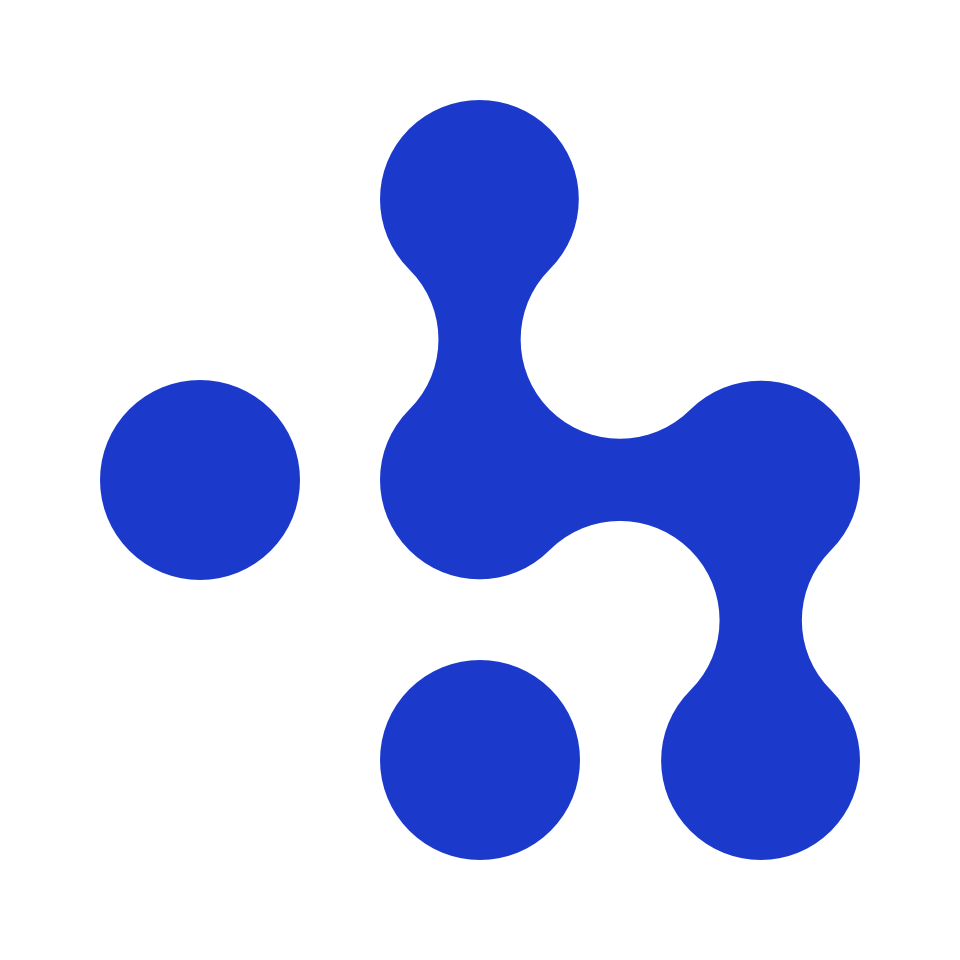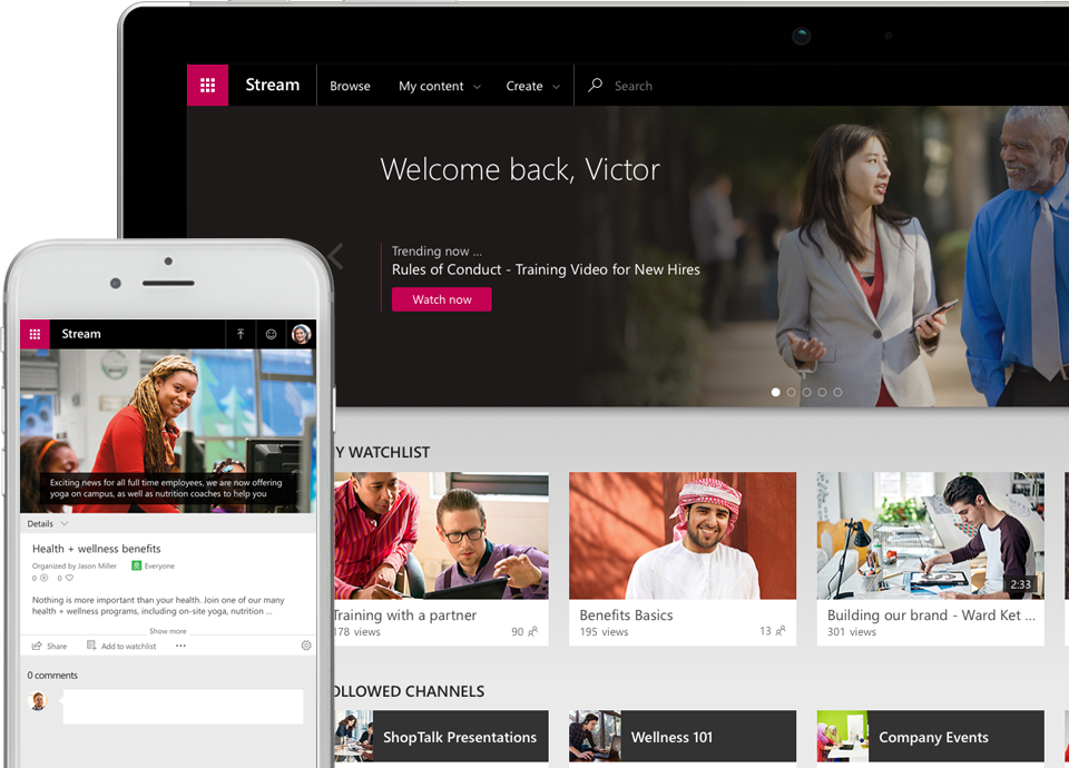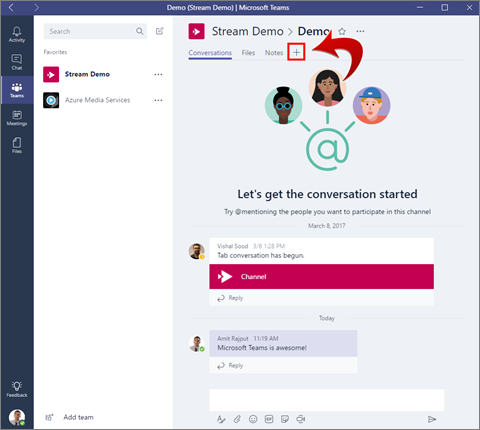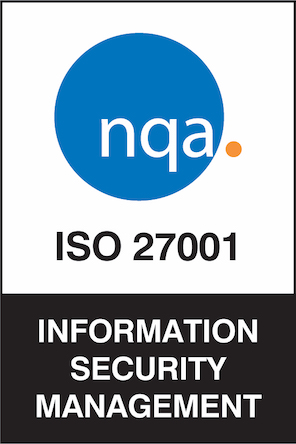Microsoft Stream can be simply described as YouTube for the business world. However, this does a disservice to everything the platform has to offer. While wholly centred and focused on providing solutions for a company’s video needs, it goes beyond mere streaming and easy sharing. In fact, a combination of great usability features and compelling features make Microsoft Stream great cases for communications and even training among many other use cases. We take a deeper look at everything that this particular Microsoft 365 enterprise application has to offer.
Microsoft Stream and the Rise of Video
As of 2020, over 2 billion people log into YouTube on a monthly basis—that’s a lot of people consuming content ranging from the professional productions to amateur projects covering a range of topics. Even that number pales in comparison to the 4 billions video views that Facebook sees on a daily basis. The reason why video is so popular a medium is because moving images catch the eye, and actively engage other senses, like sound through compelling audio, adding to its power.
For internal communications, these advantages are magnified when you realize that the often busy nature of work and deluge of other mediums makes video truly standout. In fact, a study by Ragan has found that 75% of all employees are more likely to watch a video over any other medium. Somewhat ironically, while many companies are quick to have a YouTube presence for external comms, they tend to lock it down internally for fear of lost productivity. That’s where Microsoft Stream comes in.
What is Microsoft Stream?
Microsoft bills Stream as a secure video service. Through it, enterprise users can safely upload their own video content which can then be shared within their company. What sets Microsoft Stream apart is the ability to manage restrictions on access via identity management system Azure Active Directory. This allows you to utilize your platform for even the most secure and private of content reserved for those higher up in your organization’s hierarchy.
It’s a highly adaptive platform—allowing you to use it for general internal communications as well as live online training sessions for up to 10,000 attendees. Best of all, it’s integrated into a host of other Microsoft 365 enterprise products to make it easy to share content or invite colleagues to participate across a bevvy of different channel options. Again, all of this within a system that is safe and secure. If you’re familiar with how YouTube works, you already have the basics down to pat, but there’s so much more to discover.
Creating Channels and Workgroups
An essential feature to Microsoft Stream is the ability to create channels—a basic to all video streaming sites nowadays. Within Stream, you have two options when it comes to channels. The first is companywide which is perfect if you want to organize things by topic. These channels are those that can be seen by the whole company. In fact, only videos with the widest spanning accessibility features can be added to them. Further control lies in the fact that only channel creators and the overall Stream admin can edit the channel.
Group channels are where Microsoft Stream diverts from other video streaming and sharing platforms. These can be customized with tighter permissions and limited to a set cluster of employees as needed. For example, you could have a channel focus entirely on your Sales team and limited to employees within that team. Their content can be more highly focused and attuned to their needs. For either channel, there are customization options that allow for internal branding.
Interestingly enough, it’s with organization focused features like these that you get your first taste of the Microsoft 365 integration. When you create Microsoft 365 Groups, they automatically create workspaces within streams for any videos that are created. Best of all, the membership settings of the Microsoft 365 Group automatically applies to the workspace created. This organization within Microsoft Stream makes it all that easier to share content seamlessly.
Microsoft Stream Cross-Platform Integration
Speaking of sharing, the true breadth of the sharing capabilities of Microsoft Stream can best be experienced in other applications in the Microsoft 365 Suite. SharePoint, with its ability to create team microsites for customized news and updates, is one of the best examples of strong Streams integration. Embedding a video already uploaded on Microsoft Stream is a simple matter of looking for the ‘web part’ in the list of components you can add to your SharePoint site.
Another very practical integration is within Teams. If you utilize that platform for keeping constant lines of communication open with your employees, you can easily push video content from Microsoft Stream into Teams. The simplest is to cut and paste the video’s particular URL into any conversation. If you wanted to put in a whole channel, just add it as a tab—Microsoft Stream appears among the options that you can select. From there, you just put in the URL for the channel or specific video you wish to share.
Still in Teams, it bears mentioning that you can also use Microsoft Stream to aggregate, collect, and organize recordings that you make of your video conferences in the platform. This is perfect for gathering minutes of your meetings which you can share later on with whoever needs it. As soon as these recordings are uploaded to Stream, they behave like any video uploaded on the platform. This means you can share it again as needed.
Interactive Videos with Microsoft Stream
Microsoft Stream really shines with the way content can be interacted with. For example, speech from an uploaded video can be transcribed side-by-side with the content as it is playing. This transcription can then be searched for key ideas and words for easy reference. Facial detection software identifies people within the video. Their particular portions within the video can then be jumped to via a visual timeline beneath your video itself.
These features make Microsoft Stream perfect for running training or informational campaigns. Whether in-person, over Teams, or through self-discovery, these features allow your employees to research specific concepts that they might want to focus on or revisit easily. No longer will they have to haphazardly click on a video timeline. They can also easily jump to key speakers as they might be directed to or go back to key points for reference with ease.
A great application would be ‘welcome videos’ for new employees. With Microsoft Stream, not only will they be able to take this welcome video with them wherever they go, but they can also easily search for key explanations on policies that they might find unclear or want to go back to. Your welcome video’s section on benefits or diversity and inclusion could be searched by term. Or they can even jump to sections featuring your HR manager if they wanted to review everything in one go.
Live events are also a possibility with Microsoft Stream. You can start them up from within the platform or have those started in Yammer and Teams saved onto Stream. All those intelligent interactive features don’t apply to the event itself, but they are applied afterwards once the final video is uploaded post-event. A final thing worth mentioning is that the technology is accurate but not completely perfect. Much depends on the quality of the video and audio uploaded to get things right.
Microsoft Stream Supports Forms
A final useful interactive feature in Microsoft Stream is the ability to embed all manner of forms alongside your video as it runs. Based on the useful Microsoft Forms platform, these can be anything from feedback forms all the way to interactive quizzes about the video. You can even run surveys to quickly gauge opinion on your video content—the results of which will arrive far more quickly than having it be a separate activity.
Setting it up is very intuitive. When you click on the ‘Add Form’ button as you prepare the video for upload, you get boxes for the Microsoft Forms URL as well as for the name of your form. You can then select the specific point on the timeline to embed the form into. When your employee reaches that point in your video, the form will unobtrusively pop up beside—and not over—the video for your employees to answer.
Inject Vibrance Into Your Communications Through Video
With Microsoft Stream, you have a secure, smart, and simple platform with which to upload and stream videos to your employees. It features a great many customization and organization options to ensure that everything is easily accessible by those who need specific content. The addition of intelligent interactivity features expands the platform’s utility into that of an effective training, educational, and reference tool for your employees.