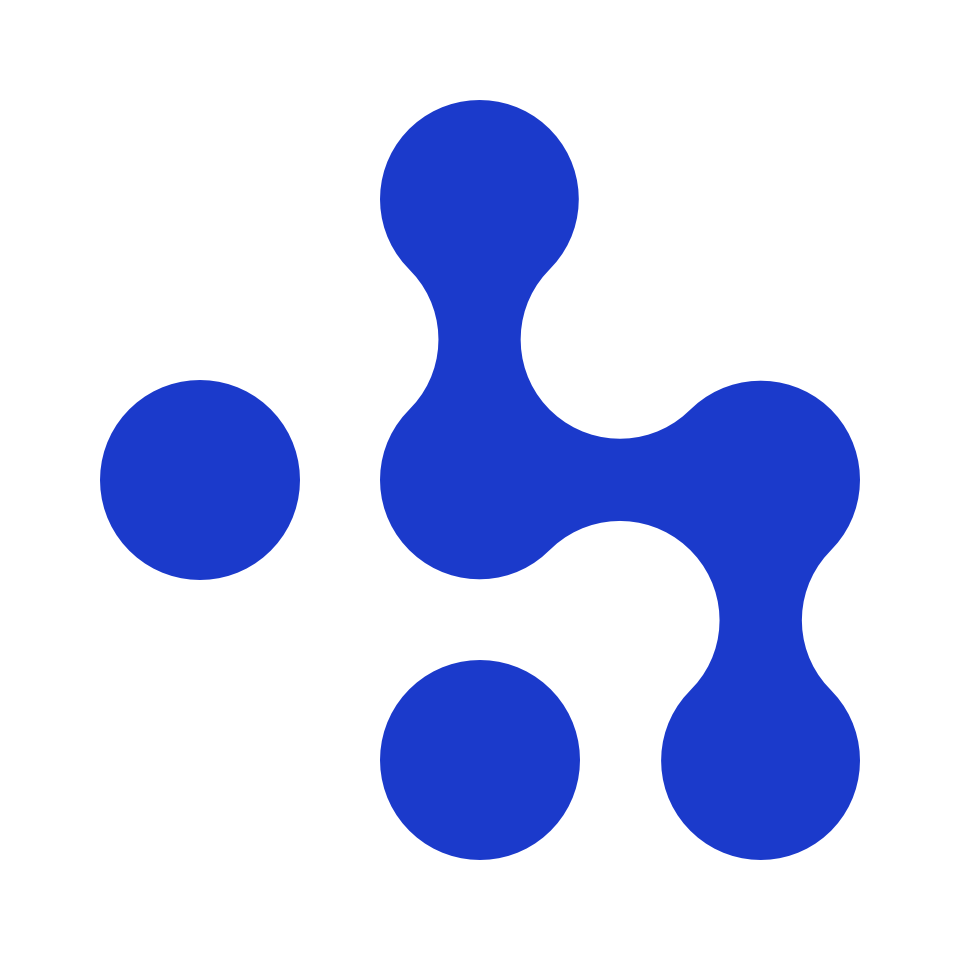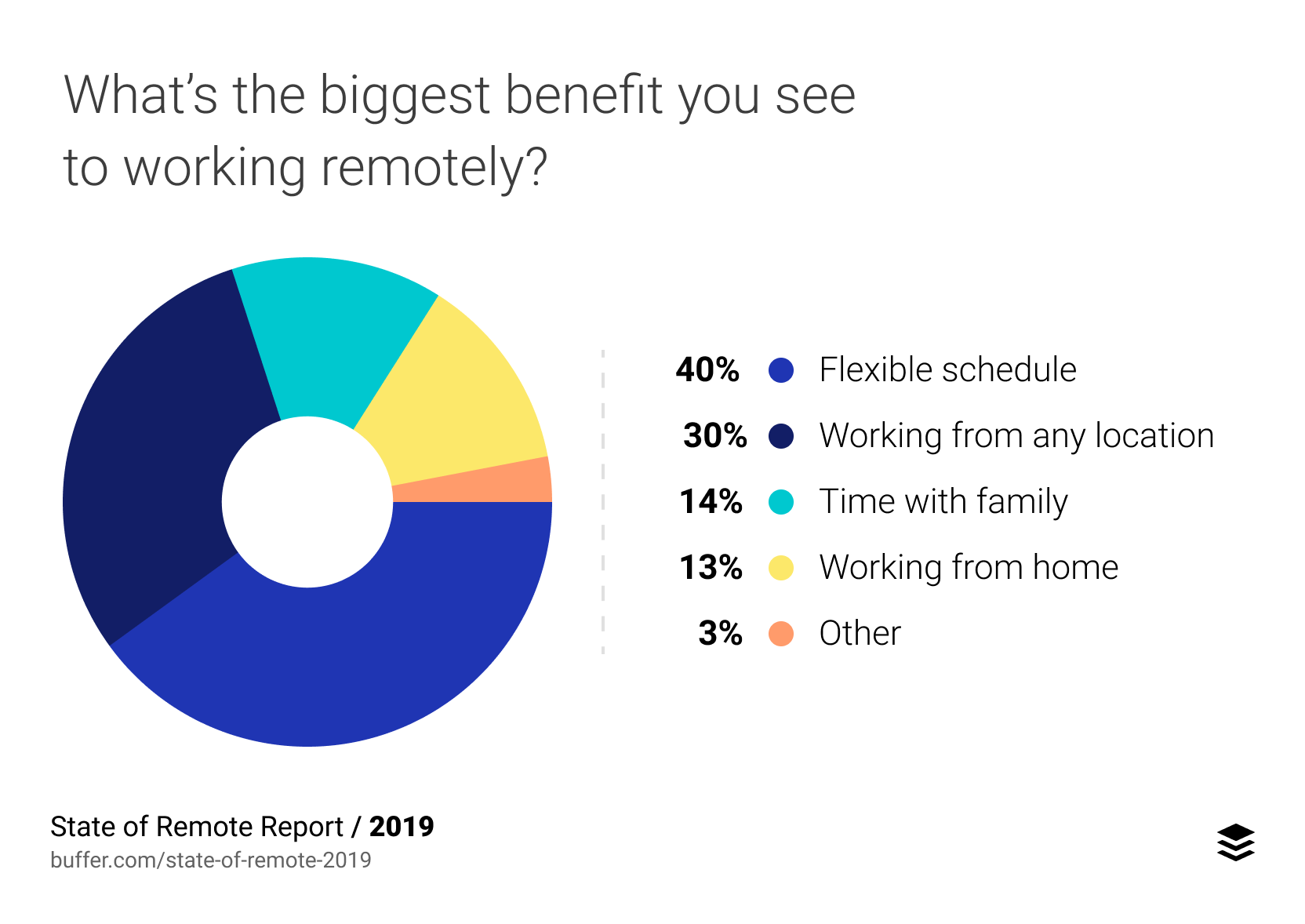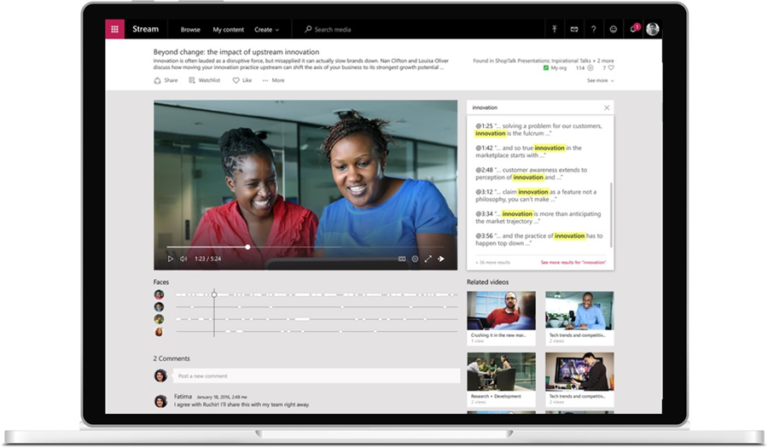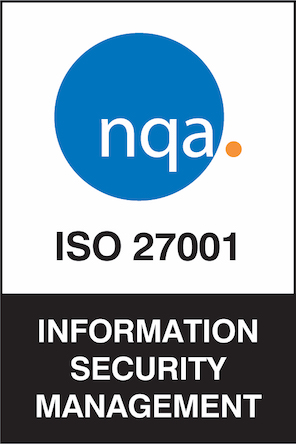Remote work communications and everything involved are hot topics right now. After all, the rise of COVID-19 has pushed companies towards this increasingly popular way of working. Prior to this latest crisis, it was already a rising trend. In a survey conducted by Capita, it was found that 71% of employees clamour for the opportunity to work where they choose. The top three reasons given for this are the desire for a better work-life balance, commuting cost savings, and even the chance to lower carbon footprints.
Just how loud is this clamour? Well, the Owl Labs State of Remote Work 2019 report found that 34% of employees were willing to take a 5% pay cut if they were only allowed to work remotely. 20% of those surveyed were even willing to accept a pay cut higher than 10%. So why is it a solution that companies are hesitant to adopt? One answer is sensible enough: some jobs simply can’t be done remotely and need to be done in person.
The Challenges of a remote work setup
Some of the other reasons cited by companies are that there is the fear that productivity will drop due to distractions and interruptions. Others cite the difficulty of setting up the technological infrastructure to ensure work flows smoothly. Studies, fortunately, have found that working from home tends to boost productivity when you get rid of the office watercooler chat and additional breaks in work. On the tech side of things, faster and more accessible internet connectivity has done away with most of these concerns.
The biggest challenge that you need to deal with has to do with remote work communications. Because your employees are going to be scattered far afield, it’s more critical that your communication efforts be clear, comprehensive, and adaptive. For one thing, you need to ensure that colleagues know how to work remotely. Owl Labs has found that 38% of employees and 15% of managers don’t get adequate training in preparation for remote work. This can be everything from the systems required to log in, to ensuring work outside the office is done in a safe and secure way.
Remote work by the numbers
That being said, the numbers certainly back the idea that it’s a growing trend that can’t be ignored. For example, a study done by FlexJobs and Global Workplace Analytics has found that—between 2005 and 2017—the number of companies offering remote work has jumped by a staggering 159%. In the United States, 3.4% of the working population of around 165 million people are actively remotely working. Looking at the way the trend is going, those numbers are likely to increase exponentially over the next few years.
Digging deeper, the State of Remote Work 2019 pushed out by Buffer reveals the biggest benefits as seen from an employee’s perspective. 40% cite the flexibility in schedule, which affords them time to spend on activities that matter to them that would otherwise be set aside for the sake of commuting or a rigid work schedule. These include time with their family, catching up with friends and loved ones, and even walking the dog.
Now it isn’t just employees that are better off, studies have shown that employers benefit as well. For example, a 25% lower turnover rate was noted in companies that allowed remote work—supported by findings that 76% of employees are more likely to stay if their employer offered remote work options. The State of Telecommuting study found that employers save upwards of USD 44 billion with remote work setups. Part of that is due to a 24% boost in productivity and overall satisfaction in employees that remote work at least once a month.
To enjoy all those benefits, however, you really need to leverage effective remote work communications.
Effective Remote Work Communications: Five Crucial Elements
Get the Right Channel Mix
One key foundation of remote work communications is technology. The communication options we have available today to connect and collaborate are myriad, but there’s a need to choose the right mix. Now, the “right” channel mix depends entirely on the specific needs of your company. There are, however, several basic needs that need to be taken into consideration. Chat and collaborations apps like Microsoft Teams, Slack and even Workplace from Facebook are the most commonly used and are effective for quick communications among teams.
You also need to have a channel for video conferencing, global broadcasts and even virtual face-to-face conversations. Microsoft Teams, Zoom and Workplace from Facebook are most effective here and even allow screen sharing and virtual whiteboards should it be needed. Cloud sharing and collaboration platforms like Google Drive, Microsoft One Drive and Modern SharePoint are also essential for all your company’s documents, spreadsheets, presentations, and other files. These allow for the organization and posting of content that is larger in size than email allows.
While not absolutely essential, it helps to have a company social network set up to allow for the posting of company updates, event promotions, media sharing, and other content that doesn’t fall under the remit of other channels. This is where intranets also come in. What these channels offer is a means to build up your company culture, boost morale, and engender a feeling of unity and belongingness across the vast distances.
Create a Clear Remote Work Communications Plan
If there’s one thing that the combination of the COVID-19 outbreak and the current uptick in remote work setups will teach us, it’s that planning is absolutely critical. Unlike in an office setting, you can’t just peek your head out of your office to announce something that’s really important. You’re talking about employees that are miles apart who might be on different time schedules. Others might be focused on their work and unable to review their company chats and social media.
If you want (and you should) angle your remote work communications towards educating them on key policies, driving attendance to online or offline events, or any other key activity, it’s important to plan things ahead of time. Having an effective cloud-based online planning tool like ICPlan allows you to not just create specific plans covering specific functions and audiences, it allows you to lay it out on a calendar to ensure that communications are effectively spread out and not overwhelming to a particular audience.
The collaborative nature of tools like ICPlan also makes it easy to get your team involved in your planning efforts online. This is important if you want to adopt a remote work model that is more or less full-time. Effective planning will allow you to cover the most pertinent needs of your employees when it comes to remote work communications as evenly as possible. With built-in analytics tools, you can also monitor the effectiveness of your efforts.
Be Proactive in Your Remote Work Communications
One of the biggest challenges in remote work is the feeling of disconnectedness. Because employees will often focus on the work that needs to be done, and because they’re physically distant from their co-workers, it’s easy for them to feel isolated and emotionally distant from their workmates. That’s why remote work communications need to be more proactive and vibrant in nature. Given the limitations, it’s important for communicators to get creative.
Several key initiatives include checkups among teams at the start and end of the workweek. It’s an effective way to track the status of work, giving everyone the opportunity share their experiences. While these should ideally not run for too long, sufficient time should be given for employees to open up, have a laugh, and interact with their colleagues. This is the perfect venue for sharing company updates. An additional mid-week check also works well.
Other companies even incorporate online video chat activities just to break the seriousness of work. Game nights with online games are popular options, as are online “happy hours” where employees can let loose, bond, and enjoy themselves. These can serve as good forums to place a greater emphasis on CEO and leadership communications. Their visibility in these types of setup will enhance remote work communications significantly while helping reinforce company values and culture.
Open Lines of Communication and Get Feedback
Two-way communication is always valuable in any company, but it becomes even more critical when you’re talking about a work from home setup. If before it was relatively easy enough for an employee to approach managers and human resources with any grievances, problems, or even suggestions, for employees that work remotely, those avenues might seem distant or even closed off. When this happens, you can have your employees sharing amongst themselves—never “letting you in” when it comes to crucial temp checks for employees.
The first thing you need to do is set up avenues for feedback. While email might seem appealing, you’re better off with channels that allow you to respond just as quickly. Slack, Skype, Messenger, and any number of chat apps allow you to create dedicated, private channels that you can use for feedback. When your employees see that their feedback is being read and—more importantly—responded to, it starts to build a culture of feedback that will help you improve your remote work engagement.
That’s the second thing that you need to do, actually: create a culture where your employees will feel that their feedback is valuable. This is especially critical if you want to find out what’s working and what isn’t with your remote work setup. The way to get this done is to respond to their feedback in a real and tangible way. Veer away from the positively scripted corporate-speak and talk to them like people—be honest and realistic in your responses.
Track Engagement Religiously
Companies that don’t take heed of the engagement on their remote work communications efforts can be surprised down the line when things collapse around them. With everyone so distant, it’s harder to see the tangible effects any of your communications has on your employees and their work. It’s easier to become complacent when everyone is so far apart. The problem with this is that issues that might be otherwise easier to address have room to balloon out of control.
When it comes to remote work communications, engagement surveys take on a new level of usefulness. These should be specifically and purposefully tailored to track the effectiveness of a particular campaign in terms of the metrics that are considered most important: comprehension, productivity, satisfaction, and similar. In remote work setups where it’s easy for employees to delay all but their work for the sake of time, it’s a good idea to take time for these surveys to be answered and submitted as quickly and easily as possible for colleagues.
It’s a good idea to also schedule one-on-ones with your employees to get their thoughts and opinions straight from the source. One benefit of the remote work setup is that anonymity is all but assured—no one else is going to know you’re talking to your employees. Emphasize this, put them at ease, listen—this way you will encourage them to open up. This, in turn, will help you spot problems and identify their causes so you can act upon them.
Good Comms is Always a Good Idea
The simple fact is that remote work is fast becoming the new norm in the workplace landscape. That’s why businesses need to pay more attention to doing what is necessary to keep things flowing smoothly in the brave new world. With the right mindsets when it comes to crafting your remote work communication plans, you can be sure that you’re ready to effectively communicate and engage your employee’s no matter how far-flung they might be.