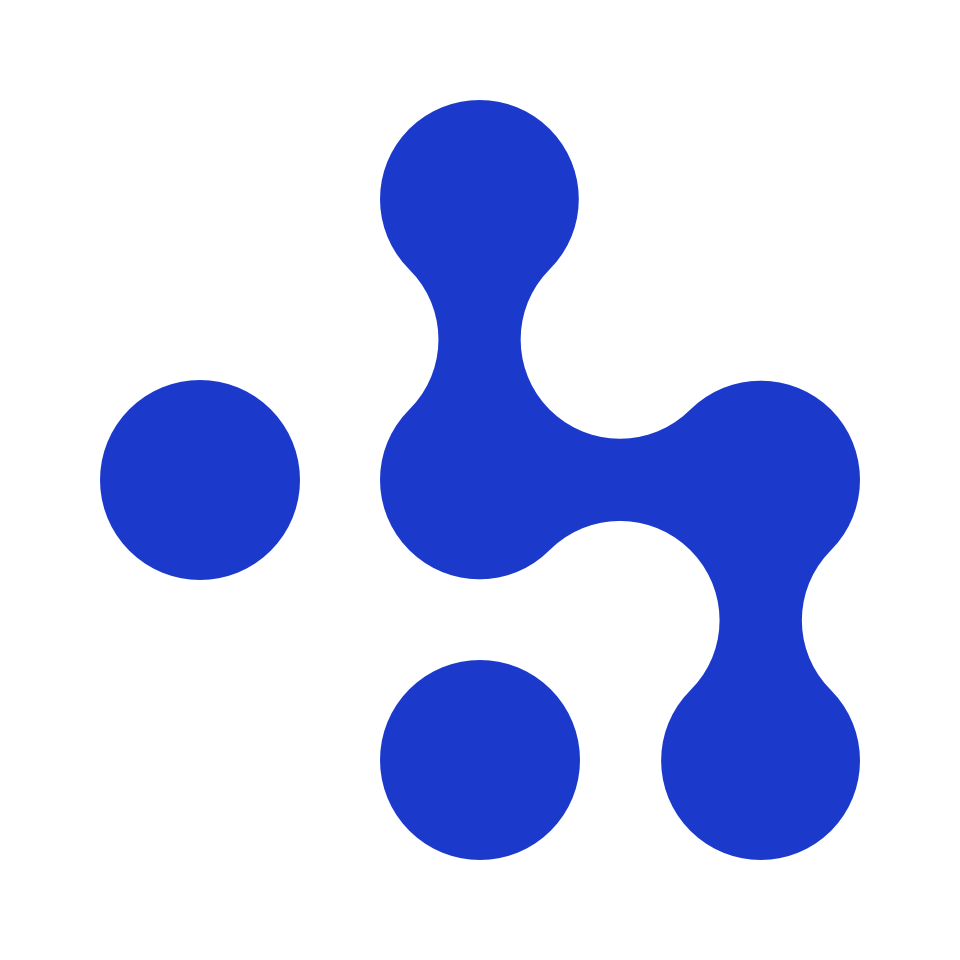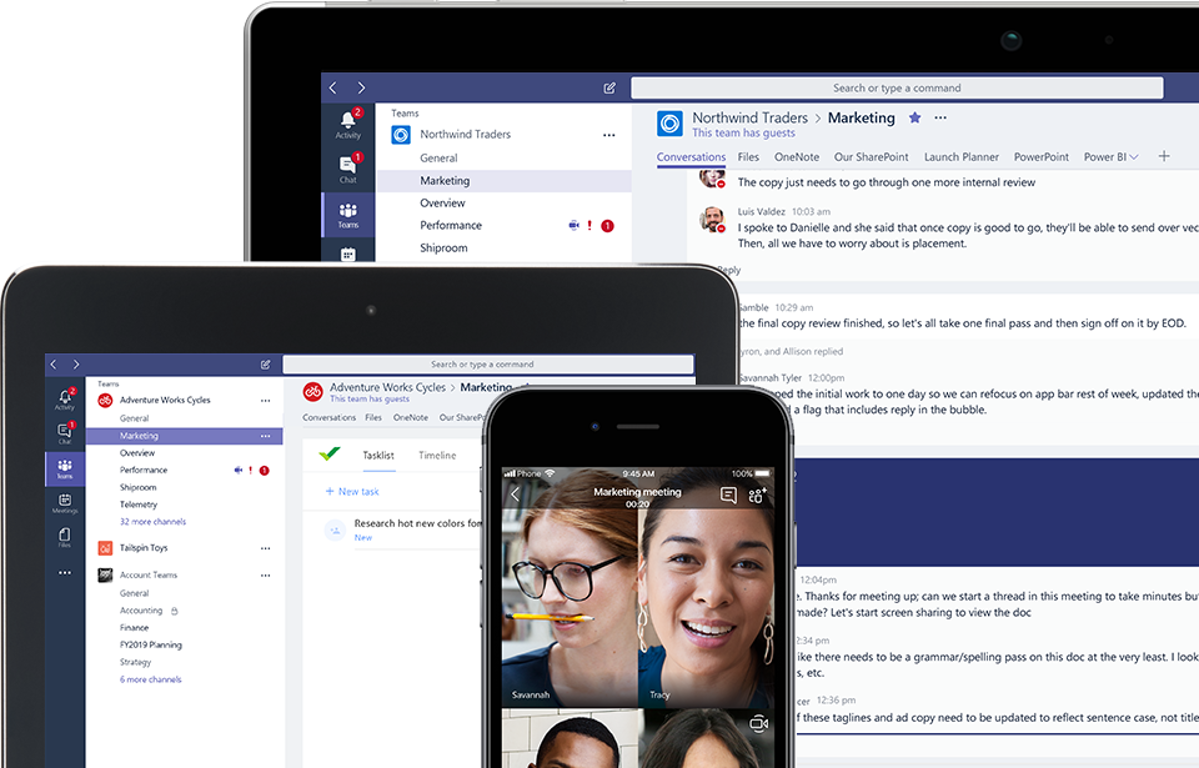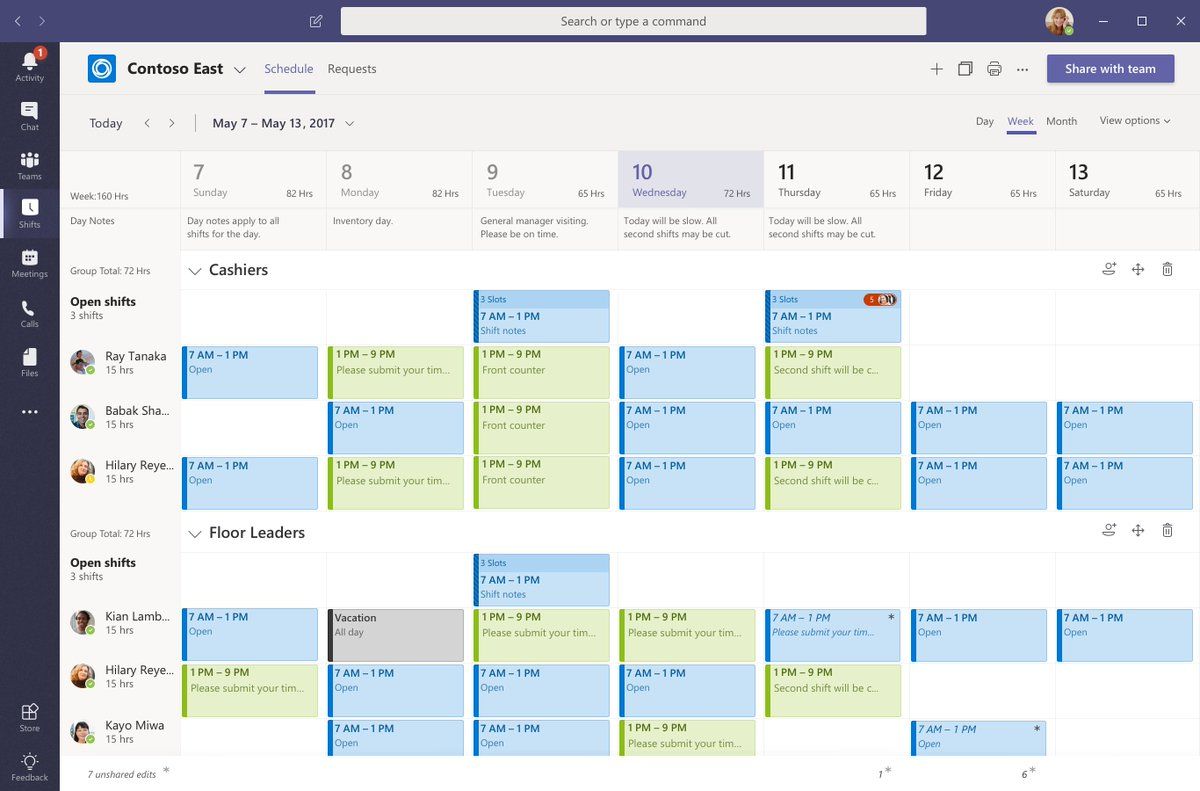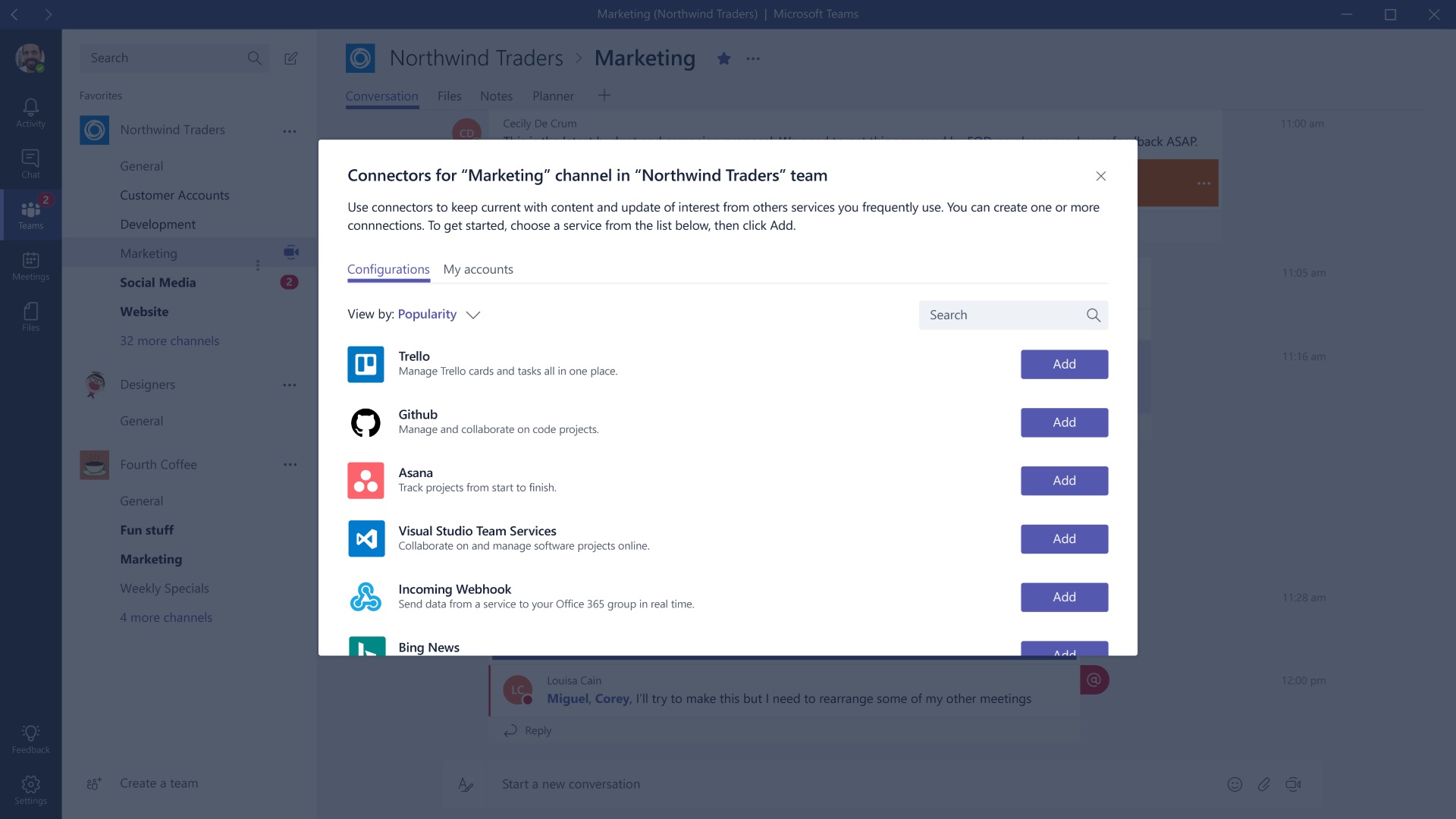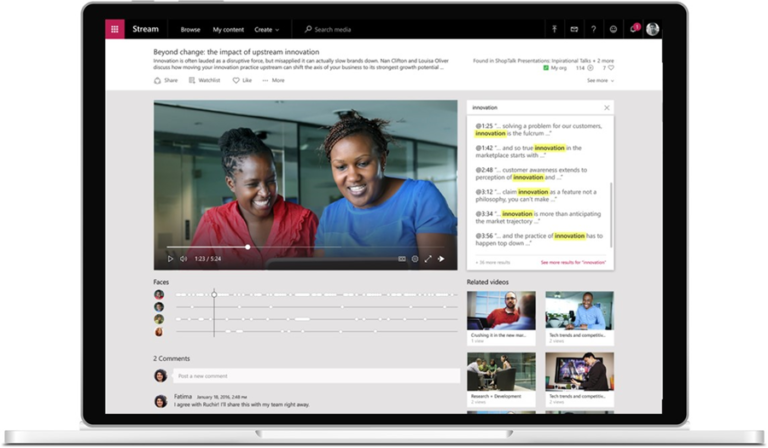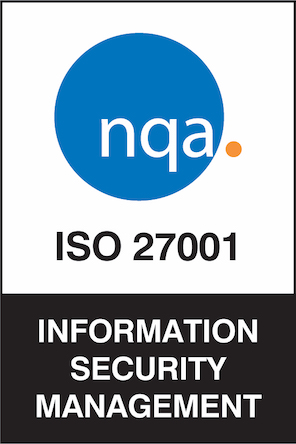Microsoft Teams is one of the most popular messaging and collaboration options available in the enterprise. With the world embracing more and more remote working, the adoption of such platforms is a high priority to ensure that there is a smooth flow of communications among employees who are physically far apart from each other. We take a detailed look at everything that Microsoft Teams has to offer you and your colleagues.
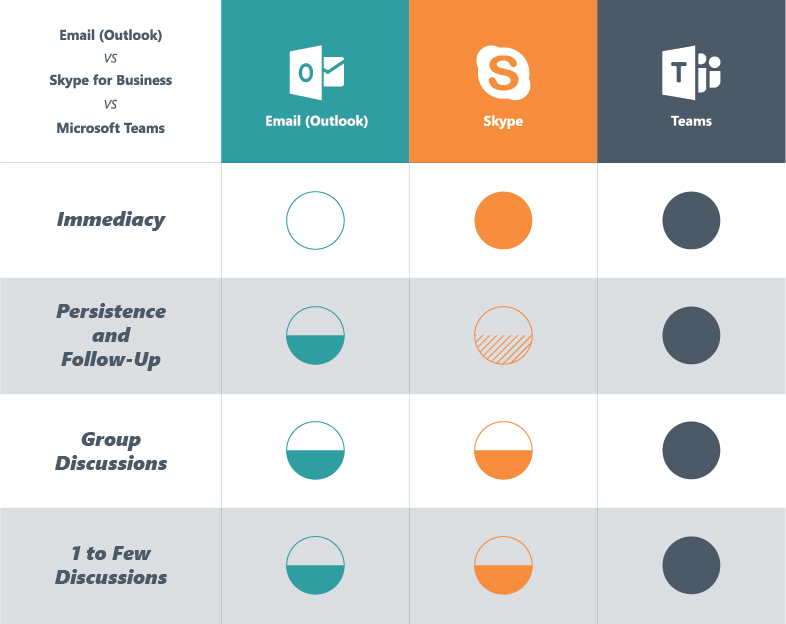
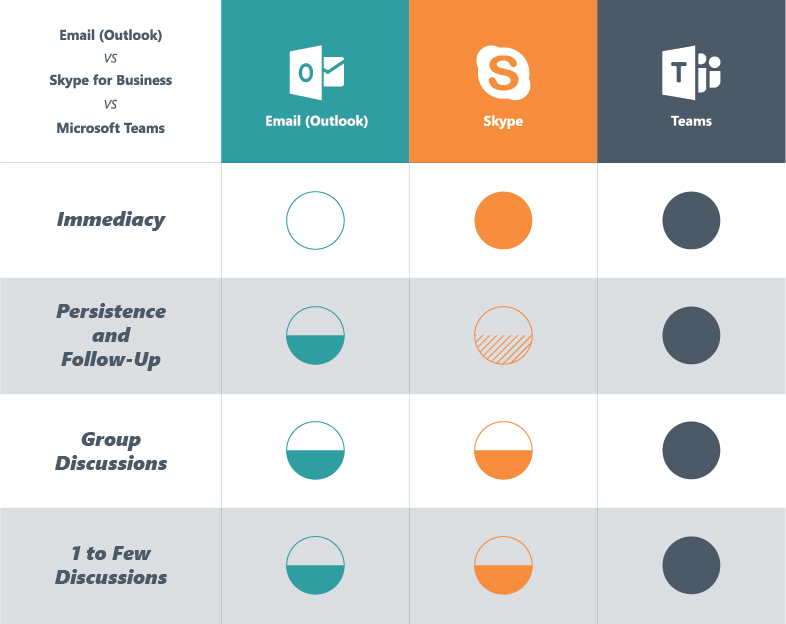
Microsoft Teams Versus Skype for Business
There’s some confusion for some as to what the differences are between the two products. After all, there is a lot of overlap in the two platforms when it comes to functionality—both allow for chat, calls and conferencing among individuals and teams. The deeper difference lies in the focus of Teams on all-round collaboration. Sure, you can use Skype for Business to host meetings and share files, but if you want full integration with the rest of your enterprise Office 365 programs, Teams is the way to go.
The clearest difference between the two however is that Skype for Business is coming to the end of its life. Support from Microsoft for Skype for Business Online is end in July 2021, with Skype for Business Server 2019 (the version the majority of medium to large enterprises use) receiving support through October 14, 2025, but with limited updates in comparison to Microsoft Teams.
Understanding the Core of Microsoft Teams
There are two very important core capabilities when it comes to Microsoft Teams. The first of these is the communications platform. This is the capability people who have used Skype for Business are familiar with, with it functioning in essentially the same way. People can send chat messages and initiate voice and video calls or conferences with colleagues and external users also using the software. Much like Skype, you can add emojis, images, videos, and even customised memes to your chat if you wish.
The second capability is the hub. This is a shared collaborative space that integrates all of Microsoft’s other Office 365 programs directly into Teams. This hub allows you and your employees to use everything from Word, PowerPoint, Excel, OneNote, SharePoint, Power BI and more, natively within Microsoft Teams. This does away with the hassle of having to switch from one application as you get your work done.
Microsoft Teams for the Modern Workplace
Microsoft Teams is highly adaptive in a world where the workforce is increasingly diverse and organizational structures flatter than ever before. It caters to the need for quick flowing communication and integrated workspaces. At the heart of Microsoft Teams are three S’s: security, sharing and segmentation. ‘Security’ refers to the fact that Teams complies with the strictest security and associated governance protocols. ‘Sharing’ refers to the easy way in which content can be found and shared with others. ‘Segmentation’ refers to the native organization of groups and colleagues within the software.
Versatility is a watchword when it comes to Microsoft Teams with conversations threaded and readily updated in real-time to match the flow of conversation within your company. Each of these conversations is also tagged for the key components to allow users to easily go back and draw out information that they need. For those who value security in higher-level discussions, there are of course options to ensure privacy for only those selected to be part of specific conversations.
Time Matters in Microsoft Teams
One key differentiator between Microsoft Teams and the similar Skype for Business, is the inclusion of much improved time management capabilities. First of these is the built-in calendar function. This allows you to schedule meetings with all the fine details built-in. For example, apart from selecting the time and date of the meeting, you can set the channel within which it will take place. The automatically sends invites from within Teams without having to go to Outlook.
If you’re one whose work calendar tends to fill up, Microsoft Teams has a Scheduling Assistant – similar to the one available in Outlook – that can find the best times available for everyone involved. This saves you time you would normally spend manually trawling through your own calendar and having to reach out to ask how everyone else’s calendars are looking like. The application itself sends out notifications prior to the start of the meeting depending on the time threshold you set yourself.
A second key function useful to companies with shift workers is the ability to create, communicate, and manage work shifts for employees. Everything is intuitive in this regard. Managers are able to create work schedules for their teams which are then added onto a calendar for easy reference. These schedules can be customized to reflect different time zones for remote teams should you have them. These set schedules and any further changes can readily be shared to the entire team or specifically impacted employees.
For the employee, they have control over when they clock in and clock out. More than that, the Shifts functionality allows them to easily submit leave requests which can be reviewed by managers who can then approve or deny as necessary. If allowed, employees can even submit shift swaps with their colleagues. It’s a feature that truly empowers a remote workforce looking to stay organized in spite of the distances involved—one that certainly contributes to a strong schedule and – ultimately – improved productivity.
Bringing Automation Into the Workplace
Automation is becoming very popular in terms of workflow processes because of the efficiency it brings to repetitive tasks. There are two ways in which automation is applied to Microsoft Teams. First is the easy way in which you can integrate bots into your set up. There are a lot of options available here covering a wide range of needs. The most commonly used are calendar bots that make scheduling even simpler, and secretary bots who help collect key information for you, take messages when you are away, and more.
One of the most effective of these bots from a communication standpoint are survey bots that can assist in gathering much-needed feedback on anything and everything with less input required from your end. Not only can these bots be trained to proactively share important surveys, but they also collect responses, send reminders to those who haven’t responded, and organise data as well. They’re great examples of accessible artificial intelligence and automation that fit seamlessly into a platform like Teams.
The second application is through Microsoft Flow. Workflow process automation is something that has long been popular for people in the smart home. Known as IFTTT (short for If This Then That) These are sets of executable commands working off different applications and programs designed to trigger when a specific action is taken which then flows to a desired automated output. This does away with repetitive tasks—freeing you up for the work that matters and requires your utmost attention.
For example, you can create a flow that takes attachments sent from a particular channel in Microsoft Teams and automatically places it in a curated folder in your company’s SharePoint. That same flow can then send a notification to your Outlook that it’s done—and later send follow-ups should you ignore the notifications. The configurations are limited only by the imagination and—like the bots—creating them up can be done entirely within Microsoft Teams.
A Complete Collaborative Work Hub
The true power of Microsoft Teams comes when you have a full enterprise Office 365 subscription because then you really get benefit from its full collaborative potential. Documents, spreadsheets, and presentations that form the foundation of many people’s daily work can be accessed, shared, and natively edited in real-time via Microsoft Teams. All of these can then be organised—still via Teams—into SharePoint or OneDrive for easier aggregation. The built-in search function within Teams makes retrieval at a later date easy.
It isn’t just these programs that are fully integrated either, you can enjoy the full functionality of Microsoft’s other enterprise Office 365 programs right from within Microsoft Teams. You can use Power BI, for instance, to better collate and present key company data in a meaningful and easy to digest format. You can also use Planner to better visualize your work allocation and schedules within your company to make it easier to coordinate specific plans and projects—again without needing to leave Microsoft Teams.
Even if a lot of your workplace ecosystem is outside of Microsoft’s Office 365 suite of products, you can utilize Connectors to incorporate popular third-party applications into Microsoft Teams. You can integrate Twitter and get updates to your company Twitter page in a channel in Teams. You can connect Github to allow your developers to track their projects. There are even many CRM-integration options so your marketing and sales teams can keep tabs on that while communicating with Microsoft Teams.
Even more potent than Connectors are Tabs. Where the former allows snapshots of activity, Tabs give you a full dashboard view of specified third-party services in a separate window within Microsoft Teams. While the process to create a tab is a little more difficult than using connectors, it’s worthwhile if the function is critical to business processes. For example sales teams can track key outstanding tickets for review within Teams if set up in that way.
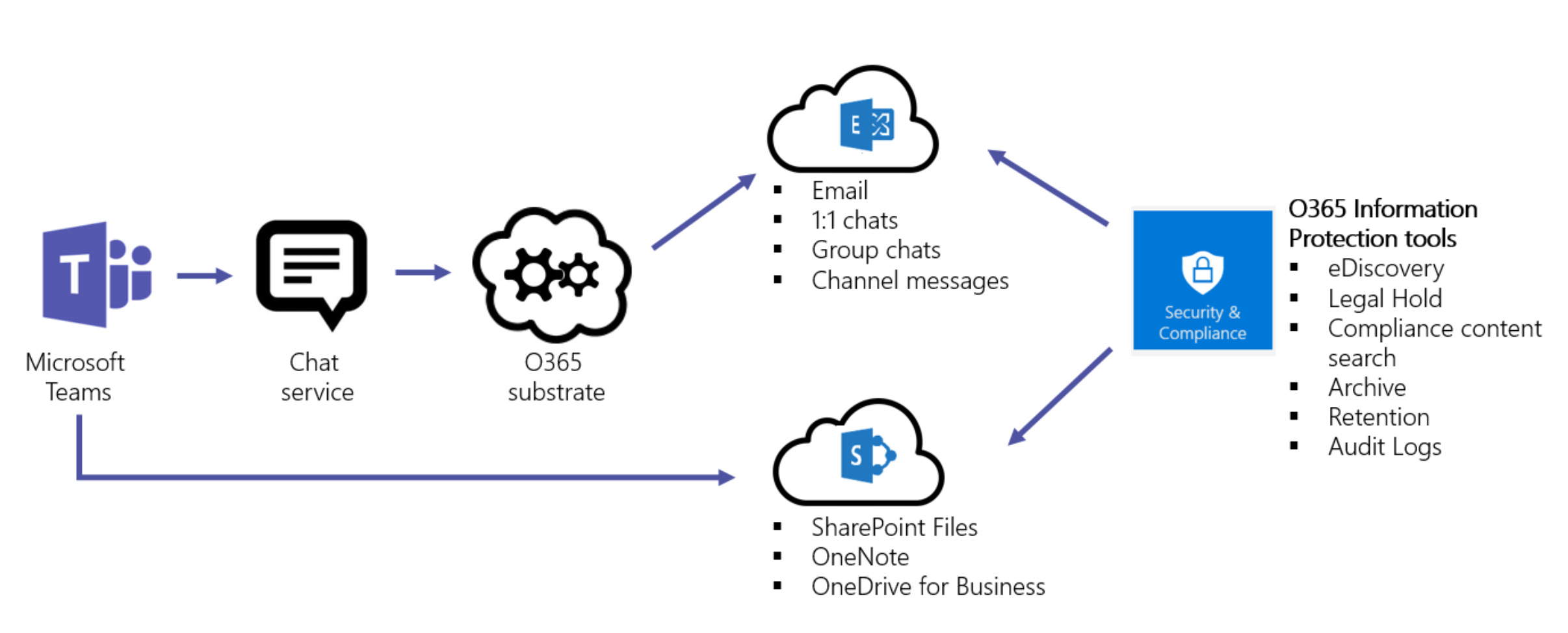
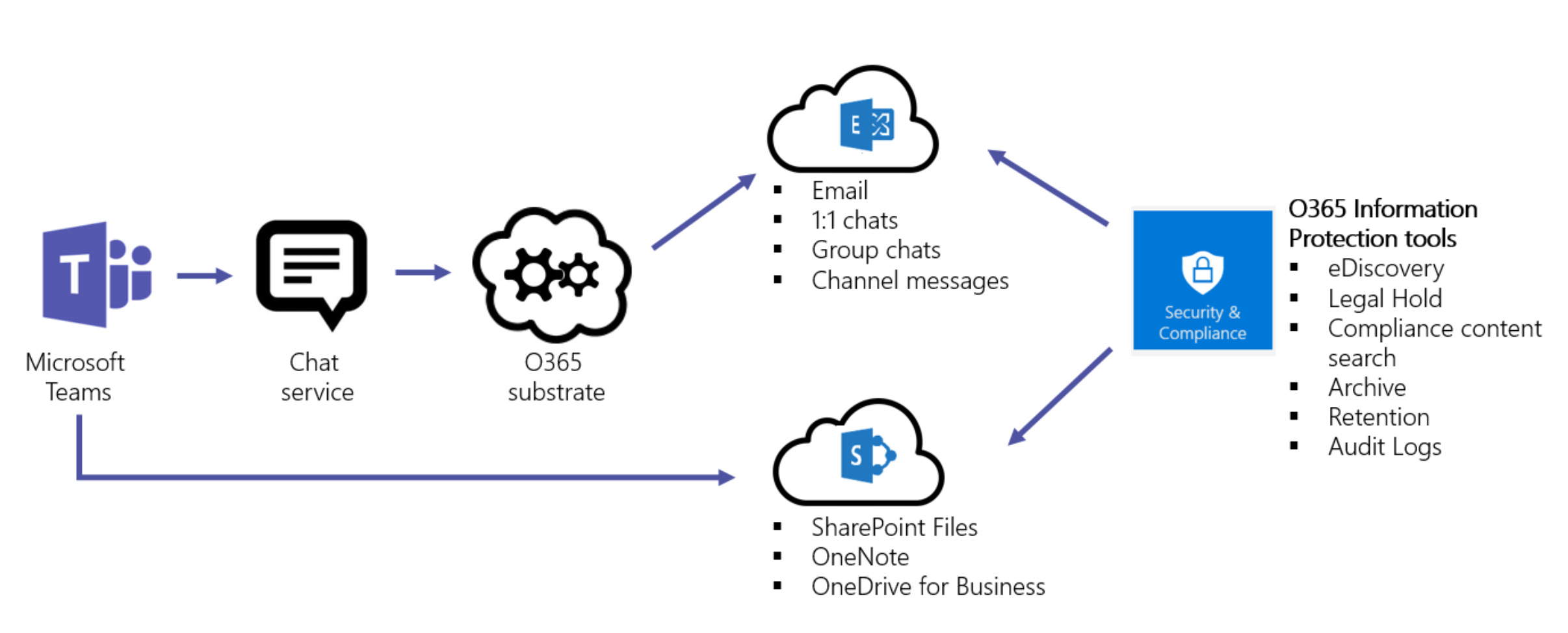
Safety is a Priority in Microsoft Teams
With all the sensitive and proprietary information passing through Microsoft Teams, it’s great to know that security is a standout feature of the platform. Data is always encrypted whether it’s being passed back and forth or is just sitting in a channel. That’s because the platform meets crucial compliance standards like ISO 27001. There’s also Advance Threat Protection (ATP) that analyses content for potential malware to keep your company safe.
All in all, Microsoft Teams is one of the most convenient and feature-rich enterprise communication and collaboration tools out there. It might come with a somewhat steep learning curve given the complexity of its system, but it’s worth it considering what you can ultimately get out of the platform. It’s the perfect central hub for businesses that are already deeply embedded in the whole Office 365 ecosystem as its integrations and co-operability are unmatched in utility and functionality.